Technical Integration
Preparing for the technical integration
API keys
You can create API keys from the Setting option in KYT's Account menu.
To create an API key:
- Log into the KYT instance (either sandbox or primary) for which you want to create an API key.
- From the Account drop-down menu, click Developers > API Keys.
- Click the Generate API Key button. Your API key appears below.
Note: If you don't have the ability to generate an API key, please reach out to support@chainalysis.com.
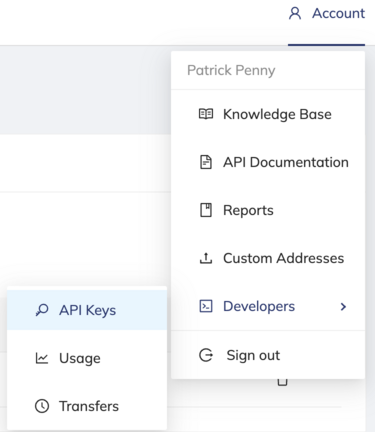
API documentation
This document is focused on providing workflow and integration examples. Supplemental technical documentation can also be found here.
Integration resources
Developer - This document is focused on providing your Development team with technical information needed to successfully integrate Address Screening.
Overview of Entities Risking
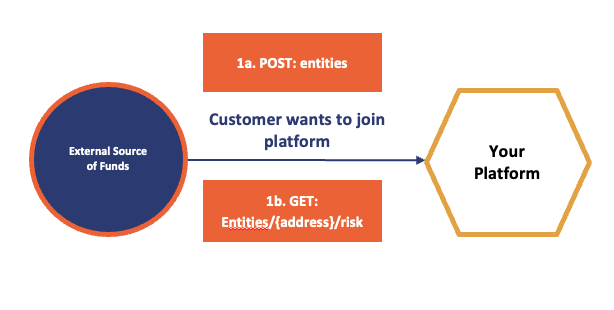
Entities Risking provides a simple way for you to programmatically evaluate potential risks associated with an address before it interacts with your platform. After registering the wallet addresses, you'll receive a risk rating for known counterparties and direct exposure.
Advantages
- Easy to implement.
- Query a best-in-class dataset in real-time.
- Protects your organization and your customers by preventing business with illicit actors.
- Provides a simplified way to evaluate the level of risk associated with a wallet before allowing it to interact with your application.
- Provides a risk rating for private wallets based on direct exposure.
- Supports all assets and networks.
Overview of API the endpoints
Register address
Endpoint: POST /v2/entities
Notes
- The rating and category returned can be used to prevent an address from interacting with your site.
Example call
curl -X POST 'https://api.chainalysis.com/api/risk/v2/entities' \
--header 'token: {API KEY}' \
--header 'Content-Type: application/json' \
--data '{
"address": "32PUt3ijeewVN2jjoYJqP9ReDfjhqHW3EL"
}'
Response
{
"address": "32PUt3ijeewVN2jjoYJqP9ReDfjhqHW3EL"
}
Retrieve risk for a registered address
Endpoint: GET /v2/entities/{address}/risk
Notes
- This rescreens the address and returns the most current risk assessment. You don't need to call the POST endpoint again from the previous example to get an updated assessment.
- Returns
Entity not found. Please be sure to register the Entity.if the entity has not yet been registered.
Example call (without direct exposure enabled)
Note: This returns the withdrawal address from the user in the above example.
curl -X GET 'https://api.chainalysis.com/api/risk/v2/entities/32PUt3ijeewVN2jjoYJqP9ReDfjhqHW3EL/risk'
--header 'token: {API KEY}'
--header 'Content-Type: application/json'
--header 'Accept: application/json'*
Response (without direct exposure enabled)
{
"address": "32PUt3ijeewVN2jjoYJqP9ReDfjhqHW3EL",
"risk": "High",
"cluster": {
"name": "Coinbase.com",
"category": "exchange"
},
"addressIdentifications": [
{
"name": "SCAM: Alpha-Cash.com 32PUt3ijeewVN2jjoYJqP9ReDfjhqHW3EL",
"category": "scam",
"description": "This specific address 32PUt3ijeewVN2jjoYJqP9ReDfjhqHW3EL within the cluster has been identified as Alpha-Cash.com."
}
]
}
Example call (with direct exposure enabled)
Note: This screens the following private wallet: 3JWGwoT3zpgj4tw3e7dUdCv94mpRVUkn6X.
curl -X GET 'https://api.chainalysis.com/api/risk/v2/entities/3JWGwoT3zpgj4tw3e7dUdCv94mpRVUkn6X/risk' \
--header 'token: {API KEY}' \
--header 'Content-Type: application/json' \
--header 'Accept: application/json'
Response (with direct exposure enabled)
Note: The personal wallet returns a Severe risk rating because of the direct exposure to the sanctions category. The risk rating at the top is the determined by the highest severity alert generated from either the category's risk rating or the direct exposure rules set up in KYT.
{
"address": "bc1qw7wujmjdpfn6mx8q6arkdse5kych4ux7wu33sf",
"risk": "Severe",
"cluster": {
"name": null,
"category": null
},
"addressIdentifications": [],
"exposures": [
{
"category": "exchange",
"value": 149952689
},
{
"category": "fees",
"value": 100672.0
},
{
"category": "sanctions",
"value": 9707963.0
}
],
"triggers": [
{
"category": "sanctions",
"percentage": 6.076541,
"message": "> 6% exposure to sanctions",
"ruleTriggered":
{
"risk": "Severe",
"minThreshold": 0.0,
"maxThreshold": 1.0
}
}
],
"status": "COMPLETE"
}
Visit the Entities API Reference for additional details and endpoints.
Default risk settings
Chainalysis provides default risk settings for entities and direct monitoring. The default categories can be viewed here.
Note: To customize the risk settings, please contact our Customer Support team.
FAQs
Q. How do I contact support?
The answers to many frequently asked questions can be found within the Knowledge Base. Use the search bar on the home page to find your issue. In case of further questions, you can contact Chainalysis Support by emailing support@chainalysis.com.
Visit Common KYT questions in the Knowledge Base for a list of FAQs for KYT.
